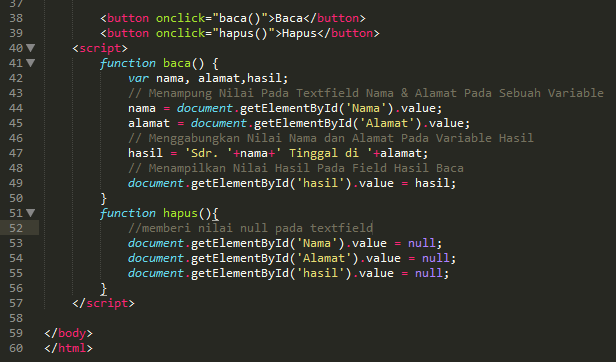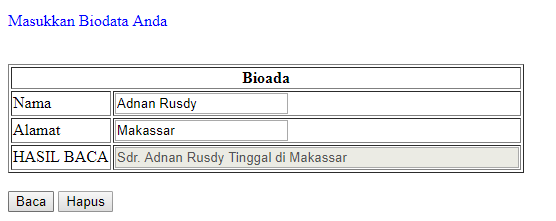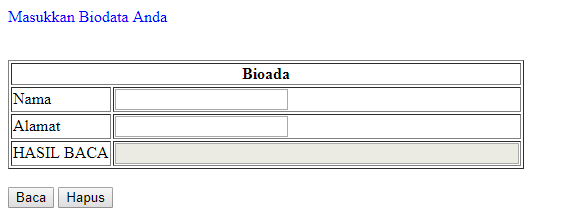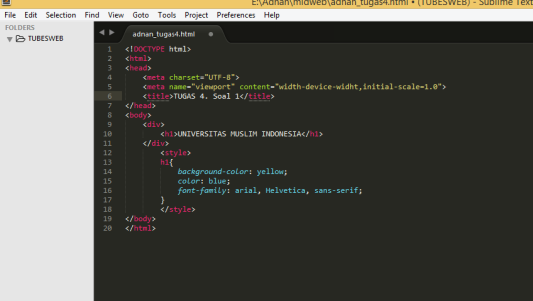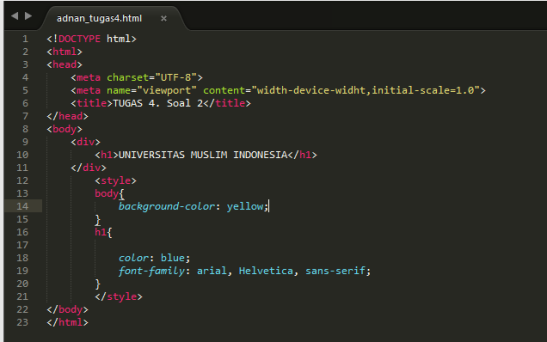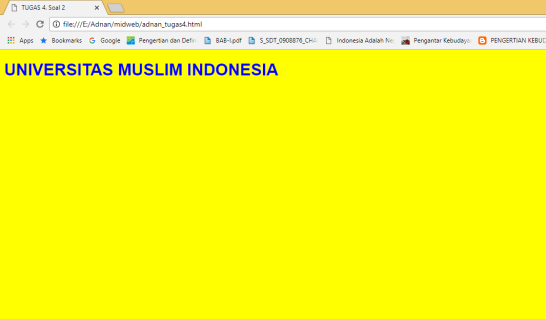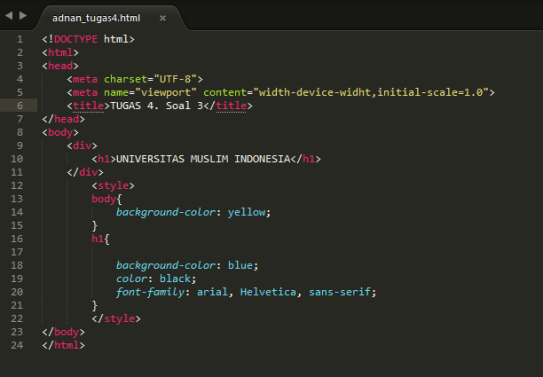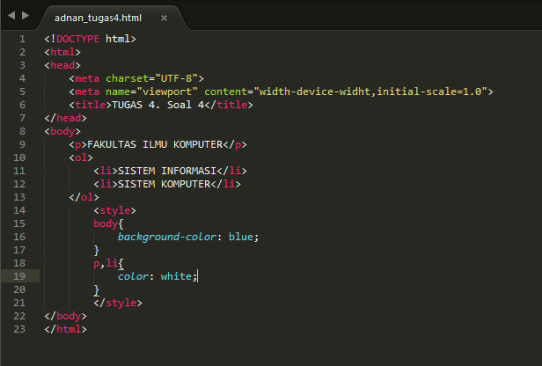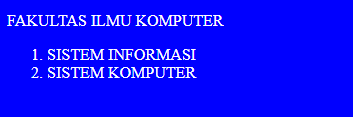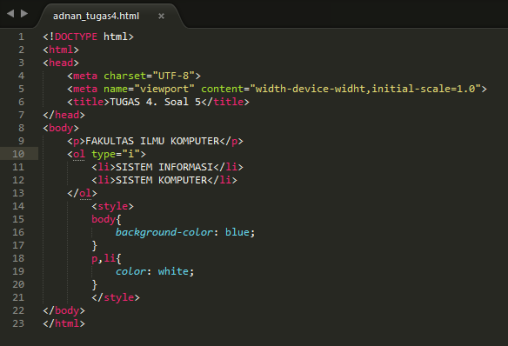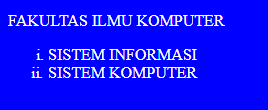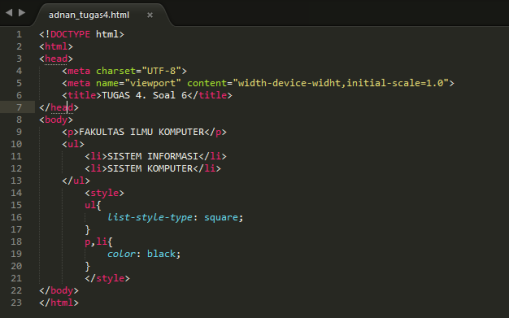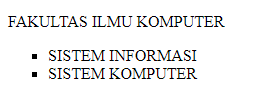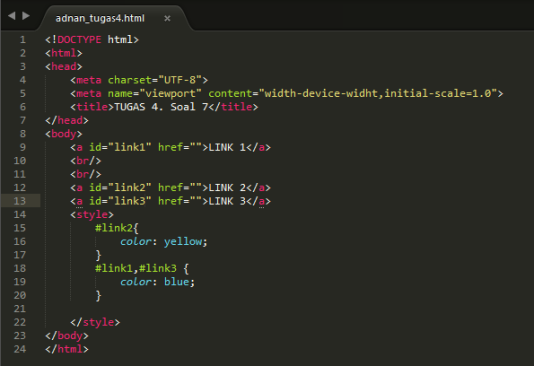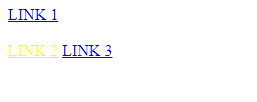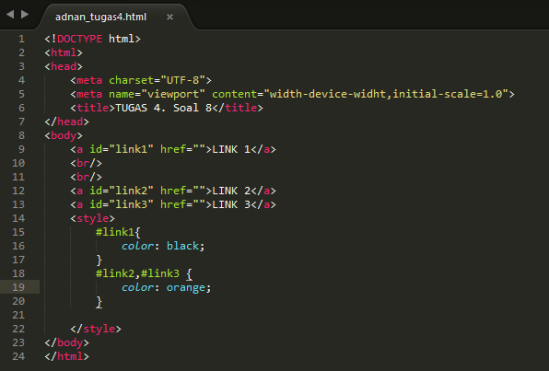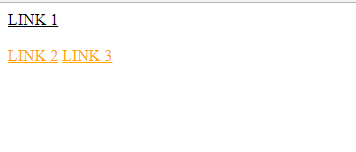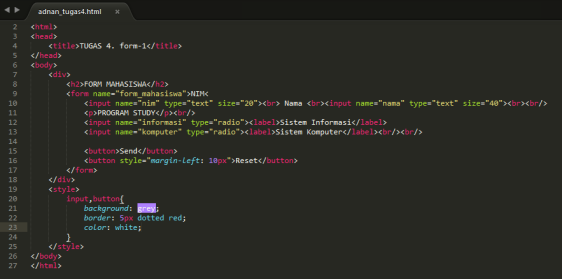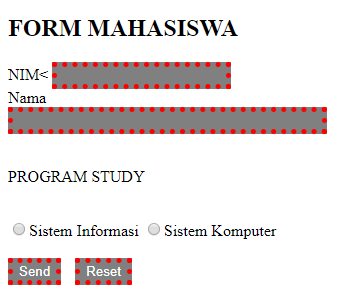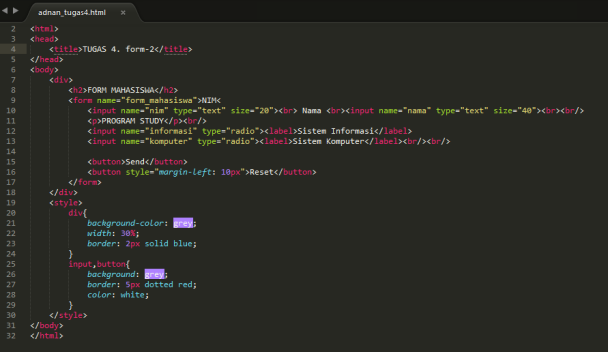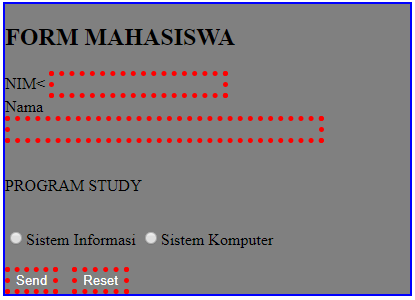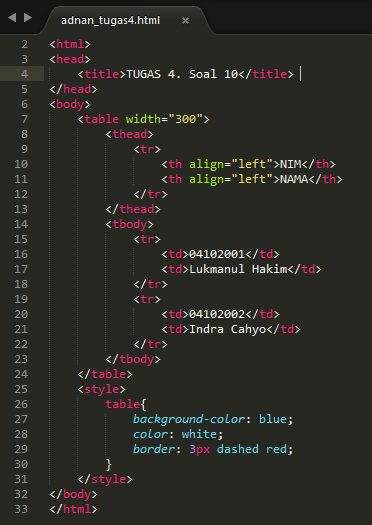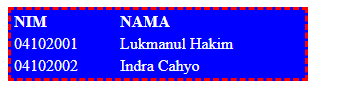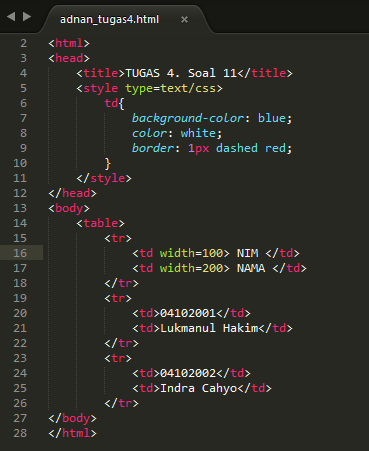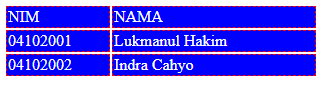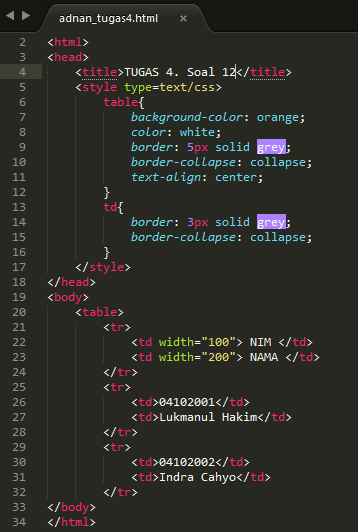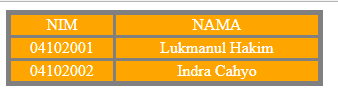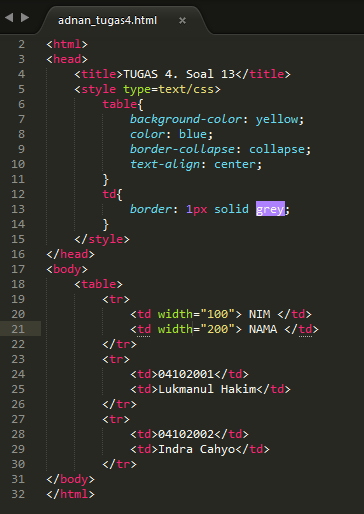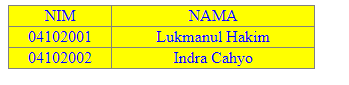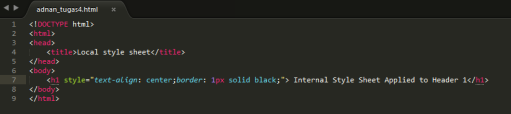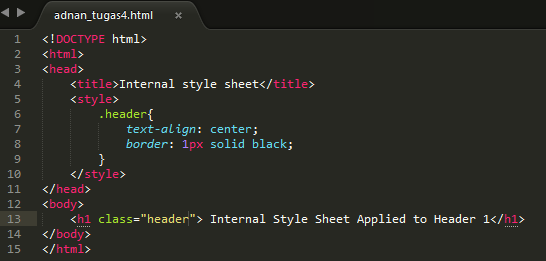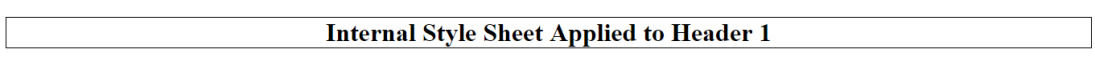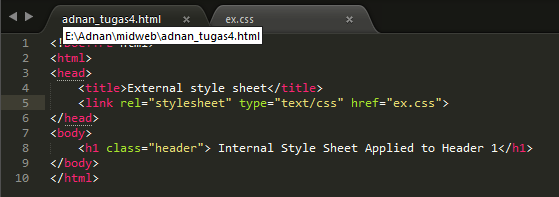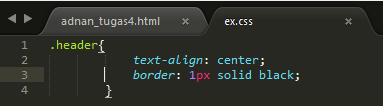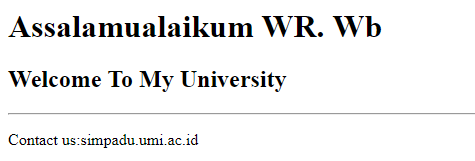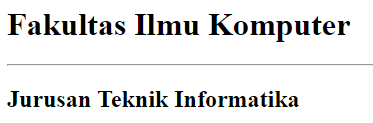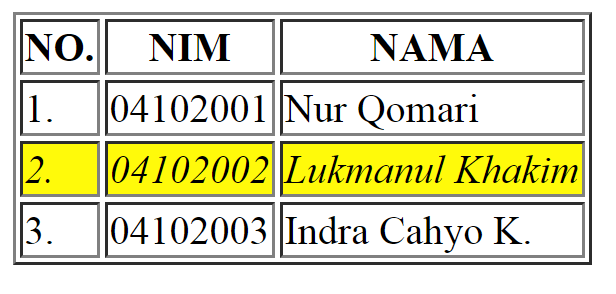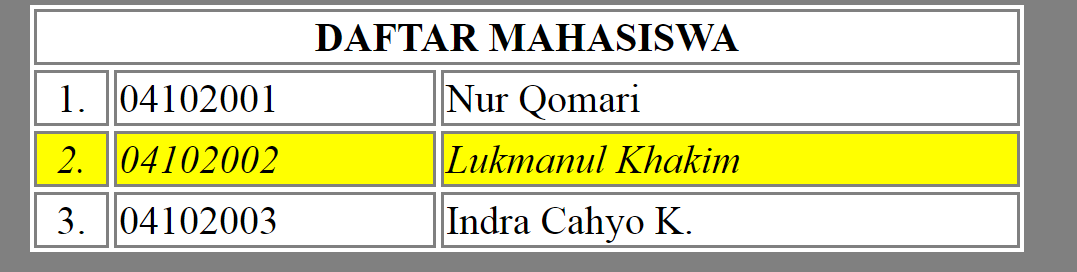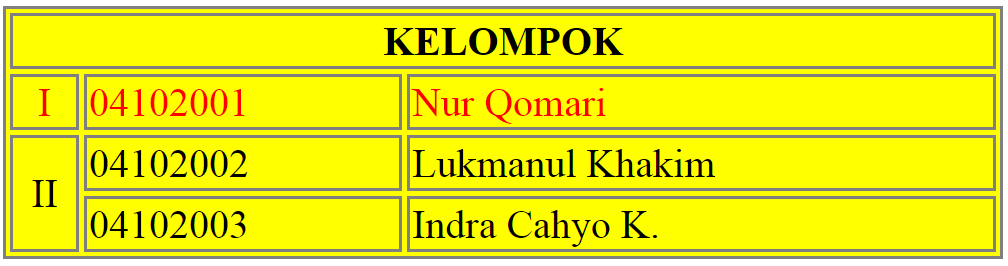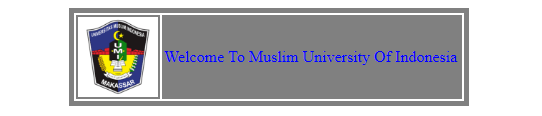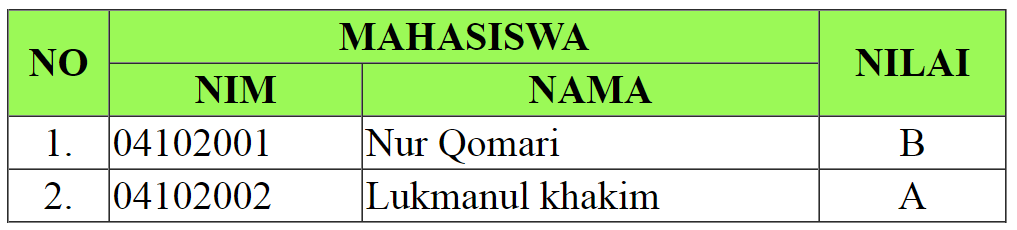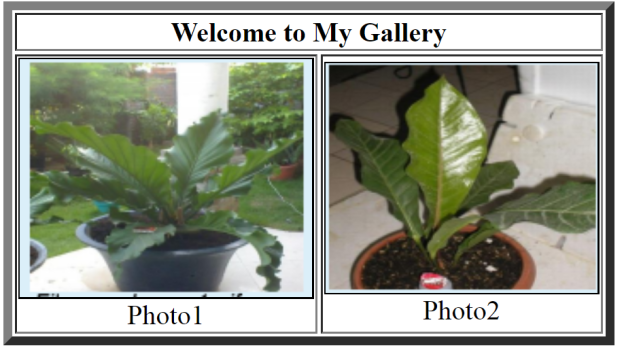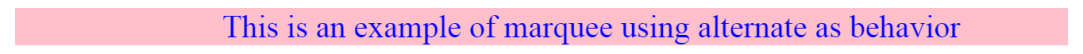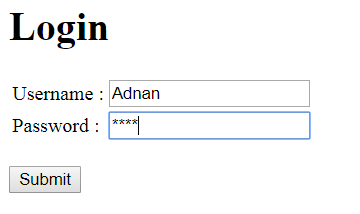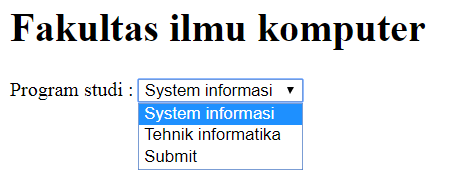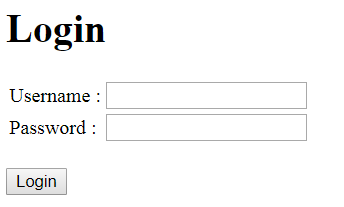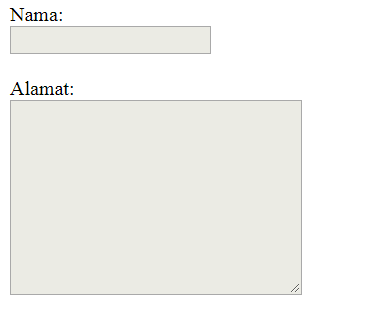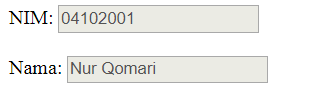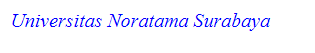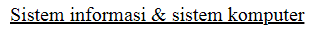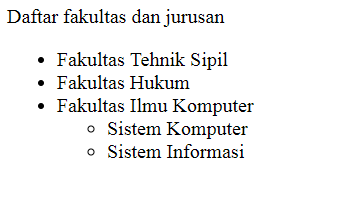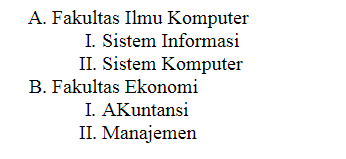Config.php:
?php
$server = “localhost”;
$user = “root”;
$password = “”;
$nama_database = “akademik”;
$db = mysqli_connect($server, $user, $password, $nama_database);
if( !$db){
die(“Gagalterhubungdengandatabase: ” . mysqli_connect_error());
}
?>
$server = “localhost”;
$user = “root”;
$password = “”;
$nama_database = “akademik”;
$db = mysqli_connect($server, $user, $password, $nama_database);
if( !$db){
die(“Gagalterhubungdengandatabase: ” . mysqli_connect_error());
}
?>
indeks.php:
<!DOCTYPE html>
<html>
<head>
<title>Pendaftaran Mahasiswa Baru | Fakultas Ilmu Komputer</title>
</head>
<body>
<header>
<h2>Pendaftaran Mahasiswa Baru</h2>
<h1>UNIVERSITAS MUSLIM INDONESIA</h1>
</header>
<h4>Menu</h4>
<nav>
<ul>
<li><a href=”form-daftar.php”>Daftar Baru</a></li>
<li><a href=”list-mhs.php”>Pendaftar</a></li>
</ul>
</nav>
</body>
</html>
<html>
<head>
<title>Pendaftaran Mahasiswa Baru | Fakultas Ilmu Komputer</title>
</head>
<body>
<header>
<h2>Pendaftaran Mahasiswa Baru</h2>
<h1>UNIVERSITAS MUSLIM INDONESIA</h1>
</header>
<h4>Menu</h4>
<nav>
<ul>
<li><a href=”form-daftar.php”>Daftar Baru</a></li>
<li><a href=”list-mhs.php”>Pendaftar</a></li>
</ul>
</nav>
</body>
</html>
list-mhs.php:
<?php
include(“config.php”);
?>
<!DOCTYPE html>
<html>
<head>
<title>Pendaftaran Mahasiswa Baru| UMI</title>
</head>
include(“config.php”);
?>
<!DOCTYPE html>
<html>
<head>
<title>Pendaftaran Mahasiswa Baru| UMI</title>
</head>
<body>
<header>
<h3>Mahasiswayang sudahmendaftar</h3>
</header>
<nav><a href=”form-daftar.php”>[+] TambahBaru</a></nav><br>
<table border=”1″>
<thead>
<tr>
<th>No</th>
<th>Nama</th>
<th>Alamat</th>
<th>JenisKelamin</th>
<th>Agama</th>
<th>SekolahAsal</th>
<th>Tindakan</th>
</tr>
</thead>
<tbody>
<?php
$sql= “SELECT * FROM calon_mahasiswa”;
$query = mysqli_query($db, $sql);
while($siswa= mysqli_fetch_array($query)){
echo “<tr>”;
echo “<td>”.$siswa[‘id’].”</td>”;
echo “<td>”.$siswa[‘nama’].”</td>”;
echo “<td>”.$siswa[‘alamat’].”</td>”;
echo “<td>”.$siswa[‘jenis_kelamin’].”</td>”;
echo “<td>”.$siswa[‘agama’].”</td>”;
echo “<td>”.$siswa[‘sekolah_asal’].”</td>”;
echo “<td>”;
echo “<a href=’form-edit.php?id=”.$siswa[‘id’].”‘>Edit</a> | “;
echo “<a href=’hapus.php?id=”.$siswa[‘id’].”‘>Hapus</a>”;
echo “</td>”;
echo “</tr>”;}?>
</tbody>
</table>
<p>Total:
<?php
echo mysqli_num_rows($query)
?>
</p>
</body>
</html>
<header>
<h3>Mahasiswayang sudahmendaftar</h3>
</header>
<nav><a href=”form-daftar.php”>[+] TambahBaru</a></nav><br>
<table border=”1″>
<thead>
<tr>
<th>No</th>
<th>Nama</th>
<th>Alamat</th>
<th>JenisKelamin</th>
<th>Agama</th>
<th>SekolahAsal</th>
<th>Tindakan</th>
</tr>
</thead>
<tbody>
<?php
$sql= “SELECT * FROM calon_mahasiswa”;
$query = mysqli_query($db, $sql);
while($siswa= mysqli_fetch_array($query)){
echo “<tr>”;
echo “<td>”.$siswa[‘id’].”</td>”;
echo “<td>”.$siswa[‘nama’].”</td>”;
echo “<td>”.$siswa[‘alamat’].”</td>”;
echo “<td>”.$siswa[‘jenis_kelamin’].”</td>”;
echo “<td>”.$siswa[‘agama’].”</td>”;
echo “<td>”.$siswa[‘sekolah_asal’].”</td>”;
echo “<td>”;
echo “<a href=’form-edit.php?id=”.$siswa[‘id’].”‘>Edit</a> | “;
echo “<a href=’hapus.php?id=”.$siswa[‘id’].”‘>Hapus</a>”;
echo “</td>”;
echo “</tr>”;}?>
</tbody>
</table>
<p>Total:
<?php
echo mysqli_num_rows($query)
?>
</p>
</body>
</html>
form-daftar.php:
<!DOCTYPE html>
<html>
<html>
<head>
<title>Formulir Pendaftaran Mahasiswa Baru| UMI</title>
</head>
<title>Formulir Pendaftaran Mahasiswa Baru| UMI</title>
</head>
<body>
<header>
<h3>Formulir Pendaftaran Mahasiswa Baru</h3>
</header>
<form action=”proses-pendaftaran.php” method=”POST”>
<fieldset>
<p><label for=”nama”>Nama : </label><input type=”text” name=”nama” placeholder=”Nama Lengkap” /></p>
<p><label for=”alamat”>Alamat : </label>
<textarea name=”alamat”></textarea>
</p>
<p><label for=”jenis_kelamin”>Jenis Kelamin: </label><label><input type=”radio” name=”jenis_kelamin” value=”laki-laki”>
Laki-laki</label><label><input type=”radio” name=”jenis_kelamin” value=”perempuan”> Perempuan</label></p>
<p><label for=”agama”>Agama: </label><select name=”agama”>
<option>Islam</option>
<option>Kristen</option>
<option>Hindu</option>
<option>Budha</option>
<option>Atheis</option>
</select></p>
<p><label for=”sekolah_asal”>Sekolah Asal: </label><input type=”text” name=”sekolah_asal” placeholder=”Nama Sekolah” /></p>
<p><input type=”submit” value=”Daftar” name=”daftar” /></p>
</fieldset>
</form>
</body>
</html>
<header>
<h3>Formulir Pendaftaran Mahasiswa Baru</h3>
</header>
<form action=”proses-pendaftaran.php” method=”POST”>
<fieldset>
<p><label for=”nama”>Nama : </label><input type=”text” name=”nama” placeholder=”Nama Lengkap” /></p>
<p><label for=”alamat”>Alamat : </label>
<textarea name=”alamat”></textarea>
</p>
<p><label for=”jenis_kelamin”>Jenis Kelamin: </label><label><input type=”radio” name=”jenis_kelamin” value=”laki-laki”>
Laki-laki</label><label><input type=”radio” name=”jenis_kelamin” value=”perempuan”> Perempuan</label></p>
<p><label for=”agama”>Agama: </label><select name=”agama”>
<option>Islam</option>
<option>Kristen</option>
<option>Hindu</option>
<option>Budha</option>
<option>Atheis</option>
</select></p>
<p><label for=”sekolah_asal”>Sekolah Asal: </label><input type=”text” name=”sekolah_asal” placeholder=”Nama Sekolah” /></p>
<p><input type=”submit” value=”Daftar” name=”daftar” /></p>
</fieldset>
</form>
</body>
</html>
Proses-pendaftaran.php:
<?php
include(“config.php”);
// cek apakah tombol daftar sudah di klik atau belum?
if(isset($_POST[‘daftar’])){
// ambildata dari formulir
$nama= $_POST[‘nama’];
$alamat= $_POST[‘alamat’];
$jk= $_POST[‘jenis_kelamin’];
$agama = $_POST[‘agama’];
$sekolah= $_POST[‘sekolah_asal’];
// buat query
$sql= “INSERT INTO calon_mahasiswa(nama, alamat, jenis_kelamin, agama, sekolah_asal) VALUE (‘$nama’, ‘$alamat’, ‘$jk’, ‘$agama’, ‘$sekolah’)”;
$query = mysqli_query($db, $sql);
// apakahquery simpan berhasil?
if($query) {
// jika berhasil alihkan kehalaman index.php dengan status=sukses
header(‘Location: index.php?status=sukses’);
} else {
// kalau gagal alihkan kehalaman indek.php dengans tatus=gagal
header(‘Location: index.php?status=gagal’);
}
} else {
die(“Aksesdilarang…”);
}
?>
include(“config.php”);
// cek apakah tombol daftar sudah di klik atau belum?
if(isset($_POST[‘daftar’])){
// ambildata dari formulir
$nama= $_POST[‘nama’];
$alamat= $_POST[‘alamat’];
$jk= $_POST[‘jenis_kelamin’];
$agama = $_POST[‘agama’];
$sekolah= $_POST[‘sekolah_asal’];
// buat query
$sql= “INSERT INTO calon_mahasiswa(nama, alamat, jenis_kelamin, agama, sekolah_asal) VALUE (‘$nama’, ‘$alamat’, ‘$jk’, ‘$agama’, ‘$sekolah’)”;
$query = mysqli_query($db, $sql);
// apakahquery simpan berhasil?
if($query) {
// jika berhasil alihkan kehalaman index.php dengan status=sukses
header(‘Location: index.php?status=sukses’);
} else {
// kalau gagal alihkan kehalaman indek.php dengans tatus=gagal
header(‘Location: index.php?status=gagal’);
}
} else {
die(“Aksesdilarang…”);
}
?>
Form-edit.php:
<?php
include(“config.php”);
if( isset($_GET[‘id’]) ){
$id = $_GET[‘id’];
$sql = “SELECT * FROM calon_mahasiswa WHERE id = $id”;
$query = mysqli_query($db, $sql);
if(mysqli_num_rows($query) > 0) {
while($siswa = mysqli_fetch_array($query)){
$nama = $siswa[‘nama’];
$alamat = $siswa[‘alamat’];
$sekolah = $siswa[‘sekolah_asal’];
}
} else {
die(‘Data Tidak Ditemukan!’);
}
} else {
die(‘Akses Ditolak!’);
}
?>
<!DOCTYPE html>
<html>
include(“config.php”);
if( isset($_GET[‘id’]) ){
$id = $_GET[‘id’];
$sql = “SELECT * FROM calon_mahasiswa WHERE id = $id”;
$query = mysqli_query($db, $sql);
if(mysqli_num_rows($query) > 0) {
while($siswa = mysqli_fetch_array($query)){
$nama = $siswa[‘nama’];
$alamat = $siswa[‘alamat’];
$sekolah = $siswa[‘sekolah_asal’];
}
} else {
die(‘Data Tidak Ditemukan!’);
}
} else {
die(‘Akses Ditolak!’);
}
?>
<!DOCTYPE html>
<html>
<head>
<title>Edit Formulir Pendaftaran Mahasiswa Baru| UMI</title>
</head>
<title>Edit Formulir Pendaftaran Mahasiswa Baru| UMI</title>
</head>
<body>
<header>
<h3>Edit Formulir Pendaftaran Mahasiswa Baru</h3>
</header>
<form action=”proses-edit.php” method=”POST”>
<fieldset>
<input type=”hidden” name=”id” value=”<?php echo $id;?>”>
<p><label for=”nama”>Nama : </label><input type=”text” name=”nama” value=”<?php echo $nama;?>” placeholder=”Nama Lengkap” /></p>
<p><label for=”alamat”>Alamat : </label>
<textarea name=”alamat”><?php echo $alamat;?></textarea>
</p>
<p><label for=”jenis_kelamin”>Jenis Kelamin: </label><label><input type=”radio” name=”jenis_kelamin” value=”laki-laki”>
Laki-laki</label><label><input type=”radio” name=”jenis_kelamin” value=”perempuan”> Perempuan</label></p>
<p><label for=”agama”>Agama: </label><select name=”agama”>
<option>Islam</option>
<option>Kristen</option>
<option>Hindu</option>
<option>Budha</option>
<option>Atheis</option>
</select></p>
<p><label for=”sekolah_asal”>Sekolah Asal: </label><input type=”text” name=”sekolah_asal” value=”<?php echo $sekolah;?>” placeholder=”Nama Sekolah” /></p>
<p><input type=”submit” value=”Edit” name=”simpan” /></p>
</fieldset>
</form>
</body>
</html>
<header>
<h3>Edit Formulir Pendaftaran Mahasiswa Baru</h3>
</header>
<form action=”proses-edit.php” method=”POST”>
<fieldset>
<input type=”hidden” name=”id” value=”<?php echo $id;?>”>
<p><label for=”nama”>Nama : </label><input type=”text” name=”nama” value=”<?php echo $nama;?>” placeholder=”Nama Lengkap” /></p>
<p><label for=”alamat”>Alamat : </label>
<textarea name=”alamat”><?php echo $alamat;?></textarea>
</p>
<p><label for=”jenis_kelamin”>Jenis Kelamin: </label><label><input type=”radio” name=”jenis_kelamin” value=”laki-laki”>
Laki-laki</label><label><input type=”radio” name=”jenis_kelamin” value=”perempuan”> Perempuan</label></p>
<p><label for=”agama”>Agama: </label><select name=”agama”>
<option>Islam</option>
<option>Kristen</option>
<option>Hindu</option>
<option>Budha</option>
<option>Atheis</option>
</select></p>
<p><label for=”sekolah_asal”>Sekolah Asal: </label><input type=”text” name=”sekolah_asal” value=”<?php echo $sekolah;?>” placeholder=”Nama Sekolah” /></p>
<p><input type=”submit” value=”Edit” name=”simpan” /></p>
</fieldset>
</form>
</body>
</html>
Proses-edit.php:
<?php
include(“config.php”);
// cekapakah tombol simpan sudahdi klik atau belum?
if(isset($_POST[‘simpan’])){
// ambildata dari formulir
$id = $_POST[‘id’];
$nama= $_POST[‘nama’];
$alamat= $_POST[‘alamat’];
$jk= $_POST[‘jenis_kelamin’];
$agama = $_POST[‘agama’];
$sekolah= $_POST[‘sekolah_asal’];
// buatquery update
$sql= “UPDATE calon_mahasiswa SET nama=’$nama’, alamat=’$alamat’, jenis_kelamin=’$jk’,
agama=’$agama’, sekolah_asal=’$sekolah’ WHERE id=$id”;
$query = mysqli_query($db, $sql);
// apakahquery update berhasil?
if( $query ) {
// kalauber hasil alihkan kehalaman list-mhs.php
header(‘Location: list-mhs.php’);
} else {
// kalau gagal tampilkan pesan
die(“Gagal Menyimpan Perubahan…”);
}
} else {
die(“Akses dilarang…”);
}
?>
include(“config.php”);
// cekapakah tombol simpan sudahdi klik atau belum?
if(isset($_POST[‘simpan’])){
// ambildata dari formulir
$id = $_POST[‘id’];
$nama= $_POST[‘nama’];
$alamat= $_POST[‘alamat’];
$jk= $_POST[‘jenis_kelamin’];
$agama = $_POST[‘agama’];
$sekolah= $_POST[‘sekolah_asal’];
// buatquery update
$sql= “UPDATE calon_mahasiswa SET nama=’$nama’, alamat=’$alamat’, jenis_kelamin=’$jk’,
agama=’$agama’, sekolah_asal=’$sekolah’ WHERE id=$id”;
$query = mysqli_query($db, $sql);
// apakahquery update berhasil?
if( $query ) {
// kalauber hasil alihkan kehalaman list-mhs.php
header(‘Location: list-mhs.php’);
} else {
// kalau gagal tampilkan pesan
die(“Gagal Menyimpan Perubahan…”);
}
} else {
die(“Akses dilarang…”);
}
?>
hapus.php:
<?php
$server = “localhost”;
$user = “root”;
$password = “”;
$nama_database = “akademik”;
$db = mysqli_connect($server, $user, $password, $nama_database);
if( !$db){
die(“Gagalterhubungdengandatabase: ” . mysqli_connect_error());
}
?>
$server = “localhost”;
$user = “root”;
$password = “”;
$nama_database = “akademik”;
$db = mysqli_connect($server, $user, $password, $nama_database);
if( !$db){
die(“Gagalterhubungdengandatabase: ” . mysqli_connect_error());
}
?>